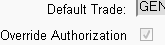
Path: Organization > Repair Center > Records / Convert Request
Use the settings on the Convert Requests Tab if you want to automatically convert requests to work orders. Be sure you have selected a WO Type on the Repair Center / Identity Tab. Otherwise WebTMA cannot create the work order. Note that if your organization uses the optional Auto Attendant module, this Tab is labeled "Auto Attend."
If you designate the conversion as Time Based, only work submitted between the times shown in the Start Time and End Time fields causes a work order to auto-generate. For example, if some users are scheduled to work during hours outside of normal operation, their requests are converted to a work order automatically. On the other hand, if those same requests are submitted during regular working hours, the requests follow the usual request approval process and must be converted manually.
To print converted requests, mark the Auto Print check box and select a name in the Auto Print User field on the Identity–Preference Subtab. The Auto Print User field entry provides the system with information about the time zone applied to the conversion.
If the Client Info / Preference Tab specifies Force a Trade for Each Task, an entry in the Default Trade field is also required.
When the Approval Routing module is used in WebTMA, an additional Override Authorization check box appears on the Convert Requests Tab. Mark the check box if you want the requests to bypass the authorization process.
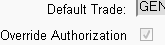
If the check box is marked, WebTMA converts the request directly to a work order without routing it for approval.