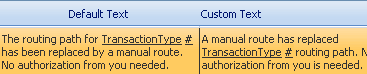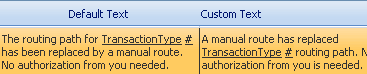
Path: Admin > Text Management
Underlined text in messages indicates key words. When you type your changed text, use the format illustrated on the window to retain underlined text. Key words are only allowed for use with Approval Routing forms that have e-mail text. If necessary, a key word can be eliminated from Custom Text; however, it is advisable to keep all underlined text. Missing key words make the message senseless.
Text on the window reminds you how to identify and format key words.
The following example shows the use of the key word format to retain important information in the e-mail message. Note that no spaces are used with the key word text.
In the next example, the key words were retained while the surrounding text was revised.