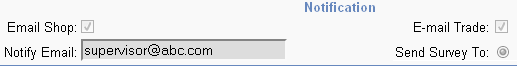
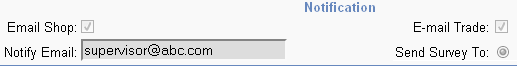
The Notification section of the Customer Survey window displays fields that are used with the optional Notification Level or Fail Notification columns of the question grid on the Work Order Question Subtab.
Notification Level. When Range style questions are entered on the Work Order Question Subtab, you have the option to ask for notices to be sent when the response falls at or below a certain level. For example, if the question asks for a rating between 1 and 10, you can set the Notification Level at 3. Any time the responder ranks the question at 3 or lower, WebTMA sends an e-mail to any of the marked or indicated e-mail addresses, such as the Shop, the Trade, or all e-mail addresses included in the Notify Email field.
Fail Notification. If the answer to a Pass/Fail question equals Fail, e-mails are sent to any of the indicated addresses.
 Unless the Shop or Trade has a valid e-mail address stored with the record, the notice is not sent. Notifications only apply to Range or Pass/Fail style questions. Once the question is selected, use the pencil icon next to a question to add the level or mark the Fail check box. Be sure to click the Update link to save the selection. When the record is saved, the columns at the right of the window display the Notification Level or the Fail Notification check box.
Unless the Shop or Trade has a valid e-mail address stored with the record, the notice is not sent. Notifications only apply to Range or Pass/Fail style questions. Once the question is selected, use the pencil icon next to a question to add the level or mark the Fail check box. Be sure to click the Update link to save the selection. When the record is saved, the columns at the right of the window display the Notification Level or the Fail Notification check box.