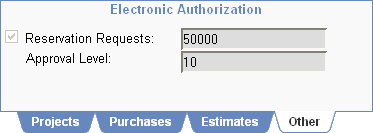
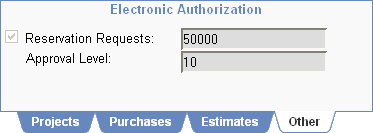
Path: Admin > User Management > Records / Identity Tab
The User Management / Identity Tab includes a section titled Electronic Authorization.
Use the Subtabs on this window to grant authorization permission, dollar limits, and approval levels for projects, purchases, estimates, and other items. Each Electronic Authorization Subtab displays check boxes for windows related to the function, for example, you can give a user Purchase Requisition and Material Requests permissions but disallow Purchase Orders and PO Changes Orders.
You can mark the check box and add dollar amounts to any of the Tabs. If this user will also authorize work orders and estimates, be sure to indicate the approval level. Higher numbers indicate more authority.
 Electronic Authorization settings apply if Approval Routing System in Client Info / Preferences is turned off.
Electronic Authorization settings apply if Approval Routing System in Client Info / Preferences is turned off.