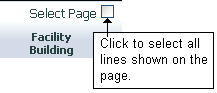
Path: Transactions > Work Order > WO Browse
WebTMA gives you several ways to select line items in the Work Order Browse list. Regardless of your method, the window shows the number of lines selected in the upper right corner, for example Items Selected: 36.
To select individual items, click the check box adjacent to each line.
To select the line items on the page, click the Select Page check box at the upper right of the window.
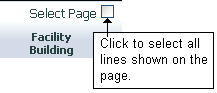
To select all line items on all pages in the list, click the check box in the column heading line.
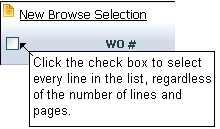
When you select all lines, the Select Page field is also populated. If you select all and later clear some lines manually, the application clears the Select Page check box.